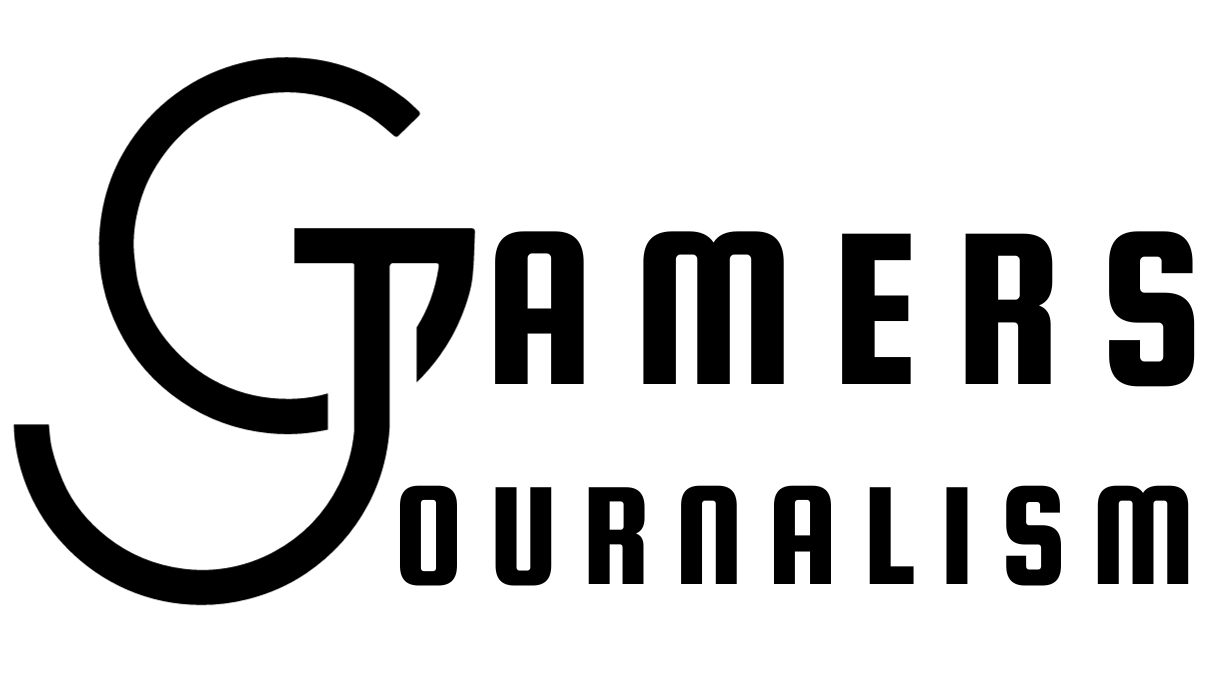Fixing the “Queued for Login Authentication Pending” Error in Diablo 4
While the wait times for accessing Diablo IV are already quite long, some players are encountering an error known as the “Queued for Long Authentication Pending” issue. This error further complicates the process of getting into the game and can be attributed to various factors.
Below, players can find a few potential solutions to address the Login Authentication Pending error and swiftly enter the realm of Sanctuary.
Resolving the Diablo IV “Queued for Login Authentication Pending” Error
- Wait for the Authentication Pending period to end The “Queued for Long Authentication Pending” error occurs when the game servers are at full capacity. Therefore, before attempting any fixes, it is advisable to wait for at least 10 minutes, as the error usually resolves itself during this period. However, if the problem persists even after waiting, you may need to address the issue on your own by following a few steps.
- Restart the game Many gaming enthusiasts are familiar with the age-old adage of “turning it off and on again” as a troubleshooting method. While it may not always be a universal solution, restarting the game can effectively reset connections, refresh server pings, and rejoin the queue for gameplay. Although it can be frustrating to restart the game every time an error arises, it often proves to be an efficient and speedy remedy.
- Verify your internet connection Ensure that your internet connection is stable since the error is connected to the game’s servers and can be triggered by an unstable connection. To confirm that the problem is not caused by a fluctuating home connection, conduct an internet speed test to evaluate the results. If everything appears to be functioning properly, then there is no need to worry.
We hope that these suggestions help you resolve the “Queued for Login Authentication Pending” error in Diablo IV, allowing you to dive into the game seamlessly and enjoy your adventures in Sanctuary.